Windows - CMake 설치
Windows - CMake 설치
일반적으로 C/C++ 프로젝트 빌드를 사용하기 위해 사용되는 툴 중 하나가 CMake입니다. 오픈 소스를 위해 많이 사용하는 방식이기 때문에 해당 설치를 진행합니다. 방법은 간단합니다.
URL : cmake.org/download/
Download | CMake
Current development distribution Each night binaries are created as part of the testing process. Other than passing all of the tests in CMake, this version of CMake should not be expected to work in a production environment. It is being produced so that us
cmake.org
위에 제공해드린 해당 링크에서 간편 설치를 위해서는 아래 이름의 Platform에 해당하는 파일을 다운 받으시기를 권장드립니다.
Platform
Windows win64-x64 Installer: Installer tool has changed. Uninstall CMake 3.4 or lower first!
Files

다운 받은 파일을 다음과 같은 순서로 진행하면 됩니다.
1) Next -> 2) Check, Next
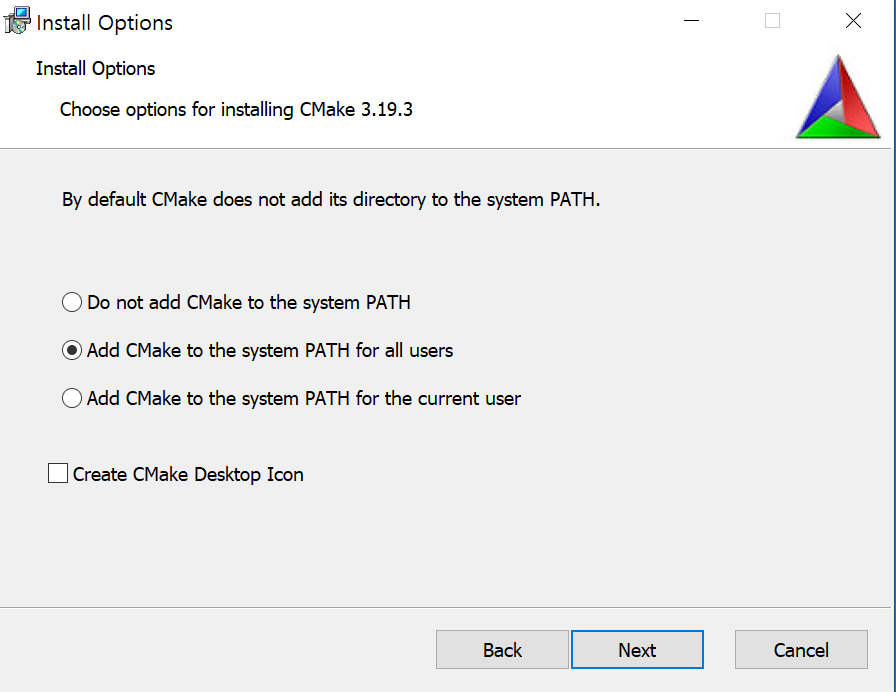
3) 'Add CMake to the system PATH for all users' Check, Next -> 4) Next -> 5) Install
cf) 확장자를 모든 유저가 아닌 현재 user에 대해서만 하고자 한다면 3단계에서 3번째 것을 클릭하시면 됩니다.
이제 CMD에서 cmake를 적어보았을 때 다음과 같은 상태가 뜨면 끝!

궁금하다면 cmake --help 또한 적어보세요.






